5 Instagram Tips, Tricks & Hacks You Need to Know in 2023
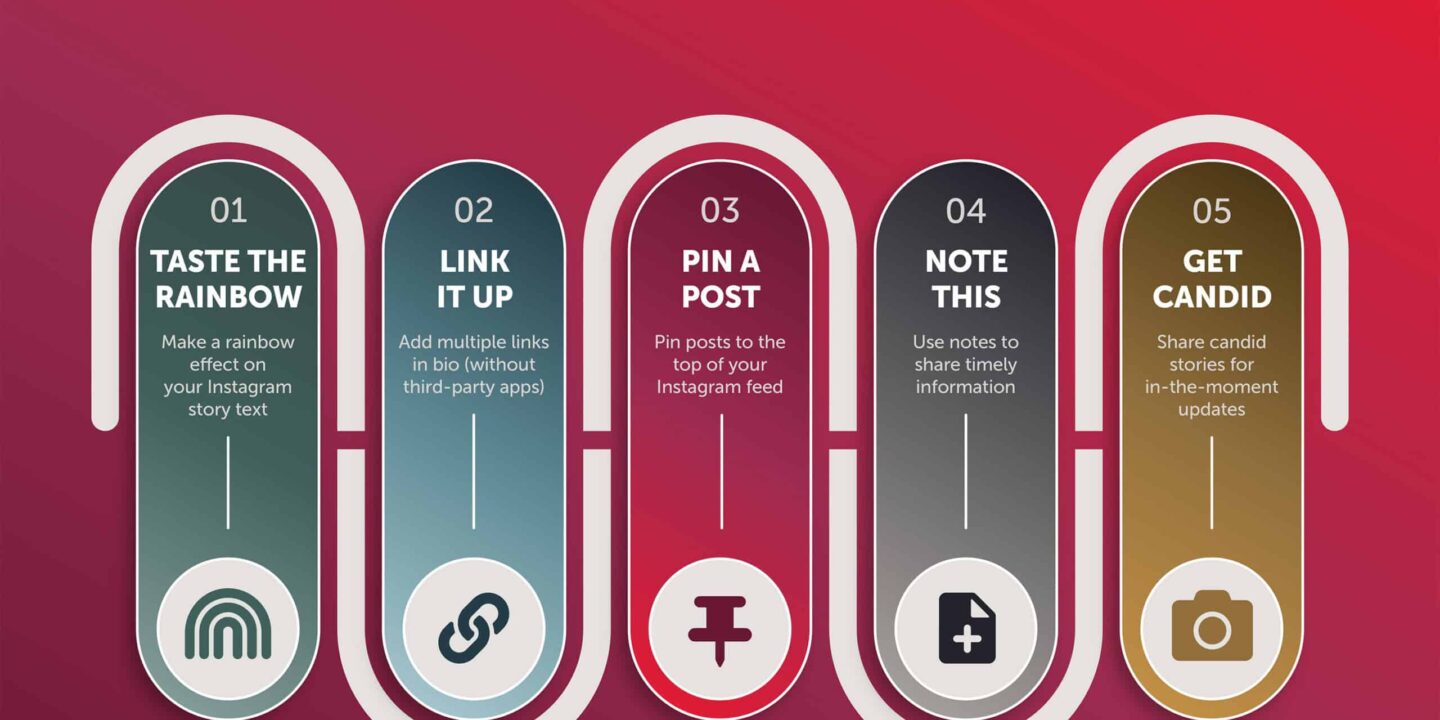
| Red Dot
If it feels like Instagram is constantly releasing new features and adding new functionalities—you’re right. With all of the updates and changes happening, it’s nearly impossible to keep up. Luckily, you’ve got us. And we’ve got this handy list of Instagram’s newest little-known tricks, tips, and hacks you can use to engage audiences, grow your followers, and well, influence more influencees. Take a look!
1. Taste the rainbow.
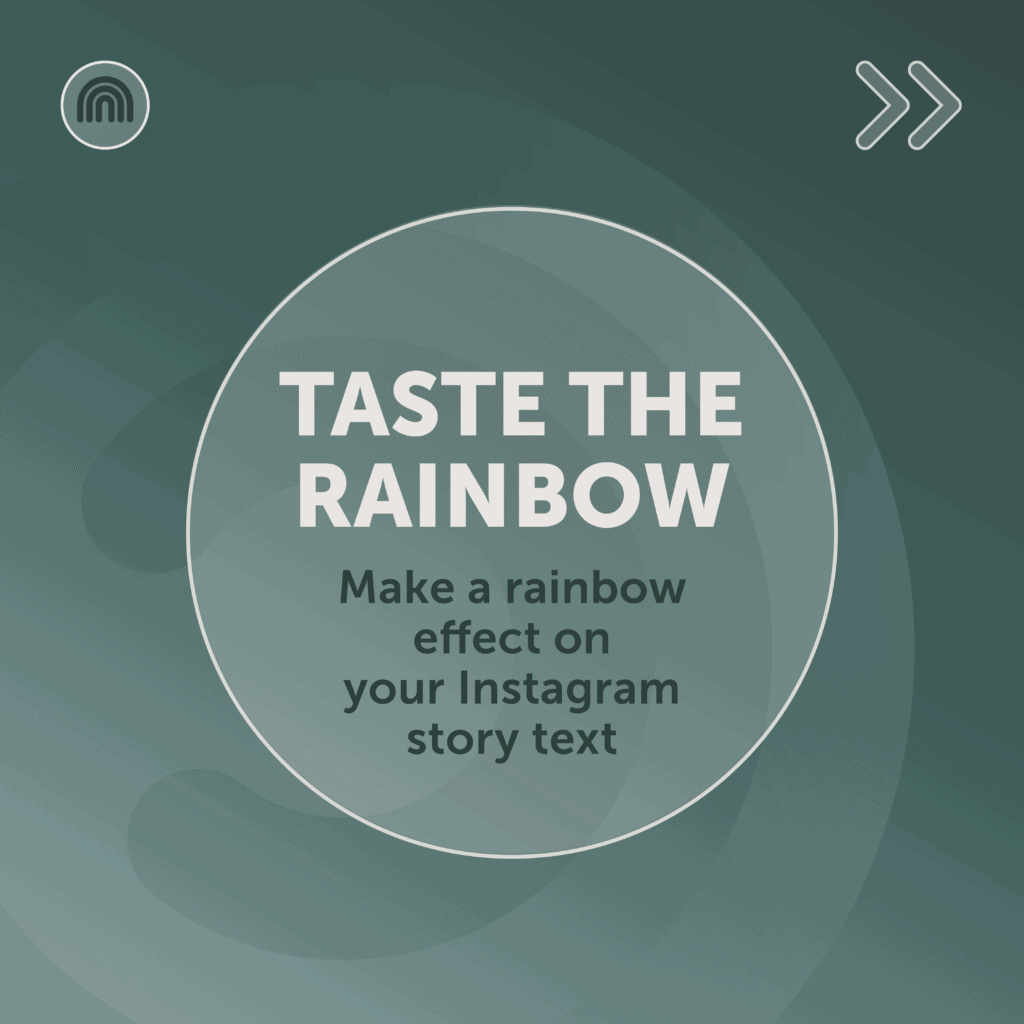
Make a rainbow effect on your Instagram story text
Using effects can help your content cut through the clutter on Instagram. And adding a rainbow effect on text is the newest way to do it.
Here’s how:
- Open Instagram Stories.
- Use the text tool to write a message, then tap the text and hit “Select All” to highlight it.
- Tap and hold the color slider at the bottom of the screen.
- Hold one finger on the color slider and the other on the cursor at the end of the highlighted text and slide the cursor backward while sliding through the color palette.
- As you drag the cursor, the text will change color letter by letter.

Image source: https://pbs.twimg.com/media/DZeokrvXcAU9f2V.jpg
2. Link it up.
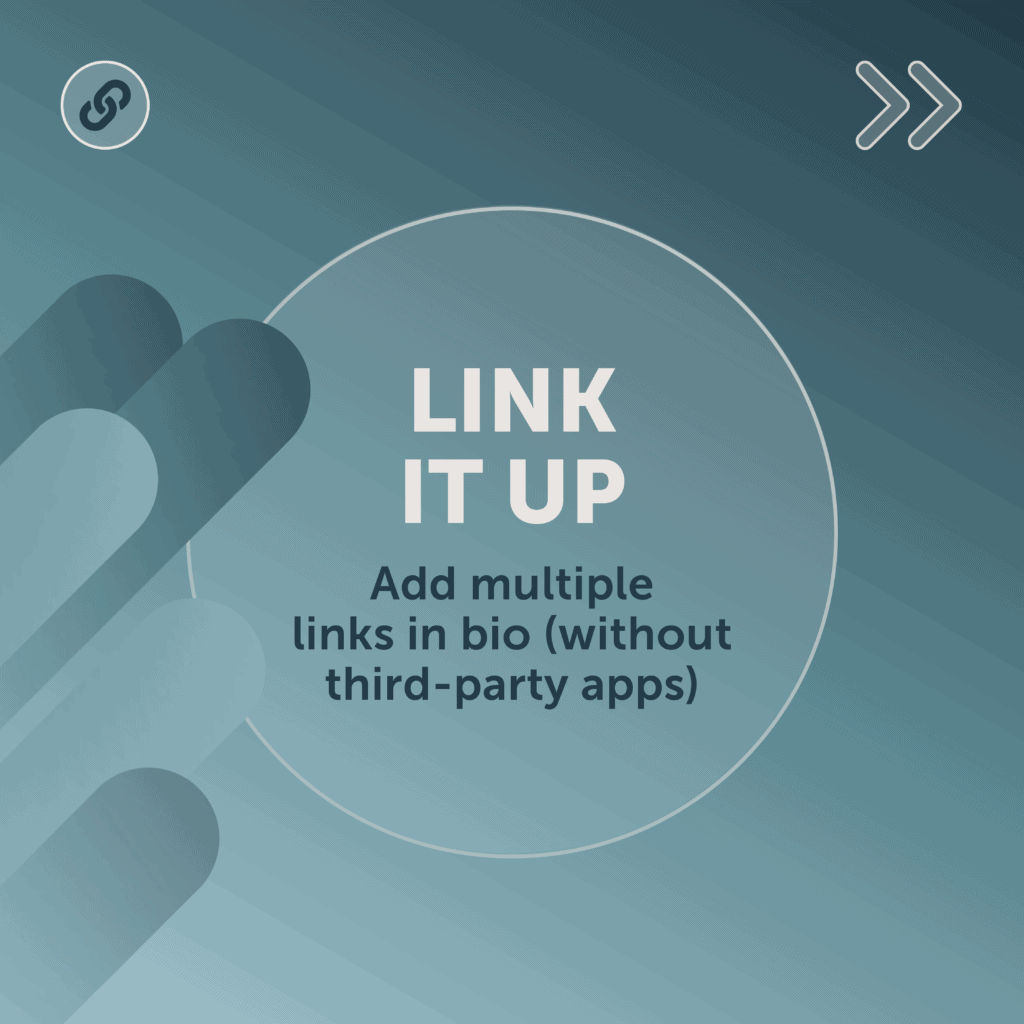
Add multiple links in bio (without third-party apps)
Trying to drive traffic to another place? Instagram just made it easier. Instagram launched a feature that allows users to include up to five links in their bio, without the use of third-party apps like Linktree. To utilize this function, first tap on the “Edit profile” button, followed by “Links.” Then select “Add external link.” After following these steps, you can rearrange the links as you prefer by dragging and dropping them into the desired order.
3. Pin a post.

Pin posts to the top of your Instagram feed
Pinned posts are a great way to showcase your best content and highlight important posts, right at the top of your profile.
How to pin posts on Instagram:
- Find the post you want to pin and tap the three dots in the top right corner of your post.
- Select “Pin to your profile.”
- The post is now pinned at the top of your profile, marked with a small pin icon to distinguish pinned content from the rest of your feed.
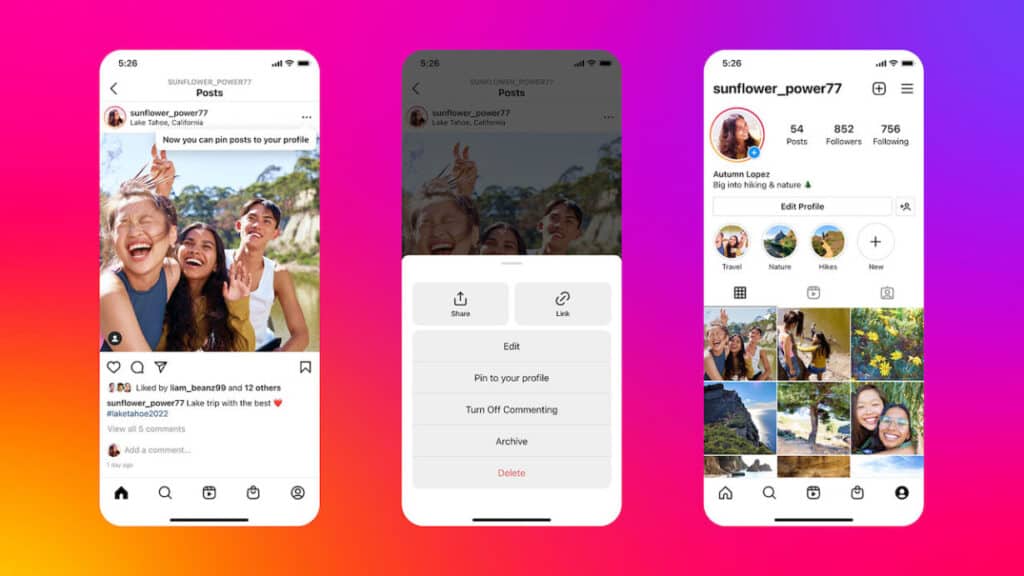
Image source: i.pcmag.com/imagery/articles/05GAkRV5OXKACI7D4qDV76U-3.fit_lim.size_1229x.jpg
4. Note this.
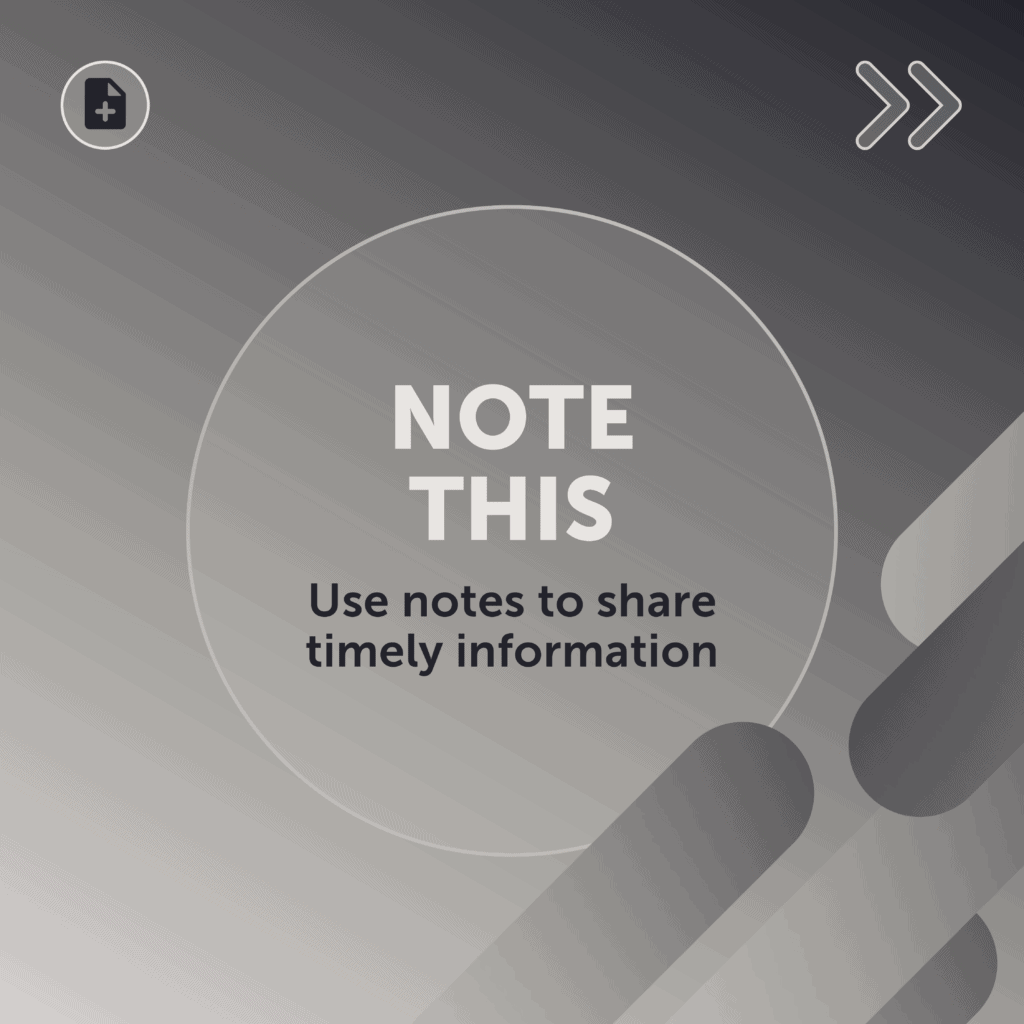
Use Notes to share timely information
If you want to share timely updates and connect with your followers, try using Notes. Notes appear in your followers’ inboxes with the ability to choose between sharing them with all of your followers or your selected “close friends” list. Keep in mind, Notes are only available to view for 24 hours.
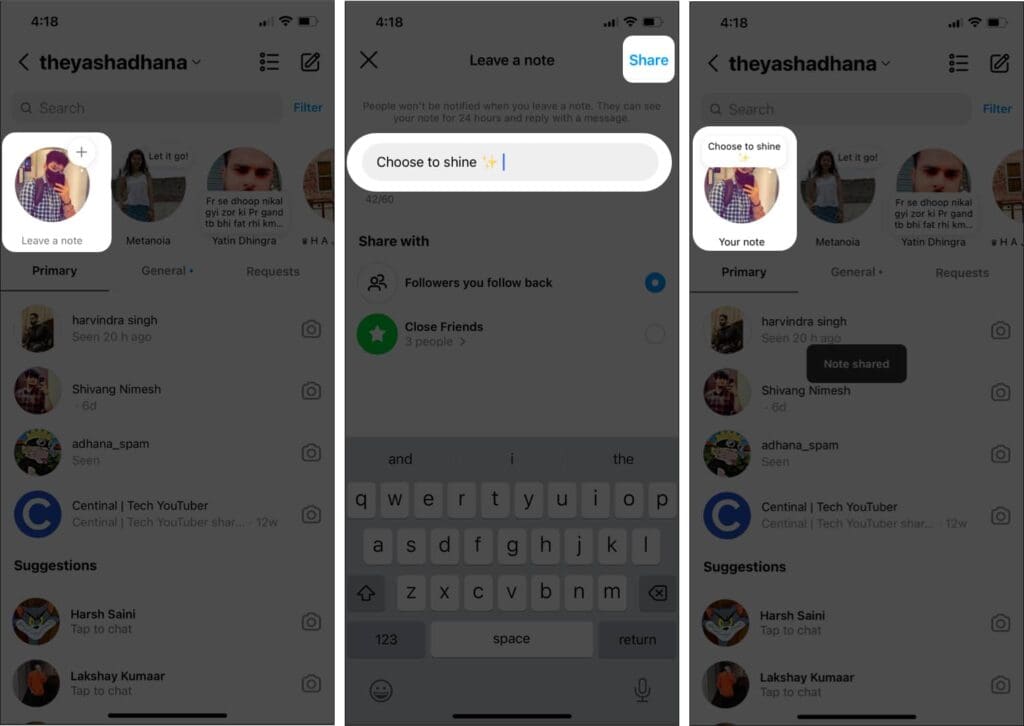
Image source: igeeksblog.com/wp-content/uploads/2022/10/create-and-share-a-note-on-Instagram-from-iPhone.jpg



